Editor's review
Have you been using any open source operating system, such as Linux or Ubuntu, and planning to switch to Windows operating system soon? If so, then you might have been facing troubles in opening your text files in Windows. It’s because the open source systems have OpenOffice.org Writer installed that supports ODT as default text file format. The ODT format files aren’t compatible with Window text editor, thus making your all important data inaccessible to you. However, an adept solution is now available for recovering your crucial data from ODT format files without sacrificing the content. The solution comes in the form of ODT to DOC Converter Software 2.0 application, which aids you in recovering your ODT file data into MS Word document. The program is capable of functioning in two forms - corrupted ODT repair tool and ODT to DOC converter tool. It supports recovering ODT files into RTF format files that can be opened within MS Word and later saved as .doc files.
The layout of ODT to DOC Converter Software 2.0 utility is tailored decently to derive simple GUI for easy usage. To start the recovery or conversion, you require loading the ODT file with the program, and hit ‘Recover’. Immediately after you press ‘Recover’ the program begin recovery by analyzing ODT document, repairing content of the file, and repairing formatting of the file. As soon as it’s done, you can select to save the recovered output as OpenOffice Writer (.odt) File, or Rich Text Format (.rtf) File. After selecting the output format, you also have to specify the location for saving the recovered file. Before saving the file, the program even allows you to inspect the file content as it provides the preview of recovered content at mid part of interface. Click on Save and the file would be processed according to the defined attributes.ODT to DOC Converter Software 2.0 application offers incredible functioning in recovering ODT file content and converting ODT file into RTF format file, as needed. The utility is worthy of 3.5 rating points for its fantastic performance and easily negotiable features.


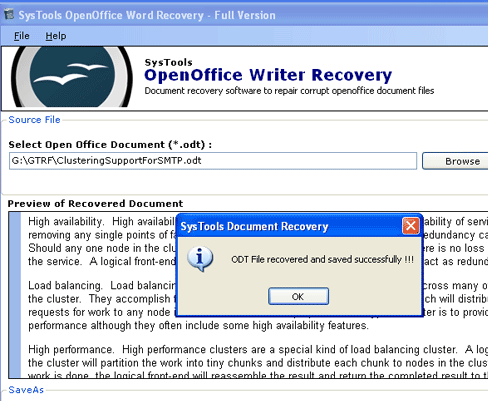
User comments